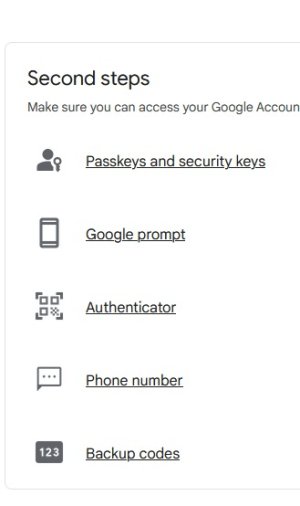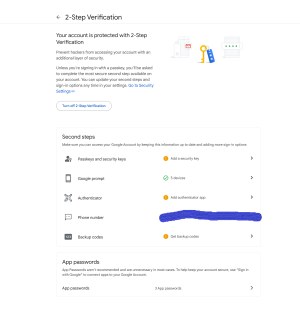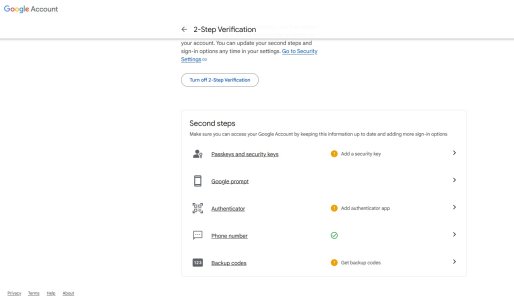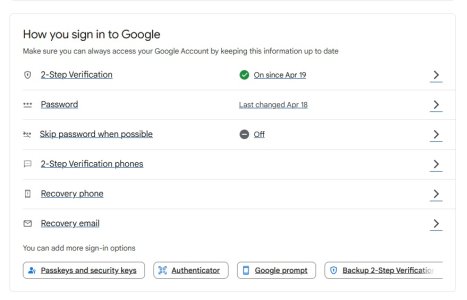- Nov 26, 2005
- 15,106
- 313
- 126
This should be super easy but for some reason the credentials aren't lining up.
Does Google have some App password that I need to create to use on my client instead of the google account pswrd to log in to the web page??
Read Gmail messages on other email clients using POP - Gmail Help
You can open your messages from Gmail in other mail clients that support POP, like Microsoft Outlook. Step 1: Make sure POP is the best way to read your emails IMAP and POP are both ways to rea
support.google.com
Does Google have some App password that I need to create to use on my client instead of the google account pswrd to log in to the web page??