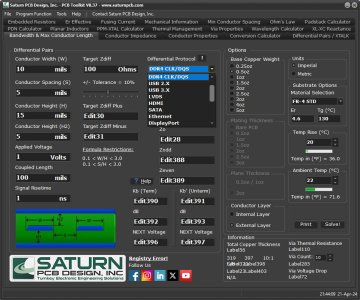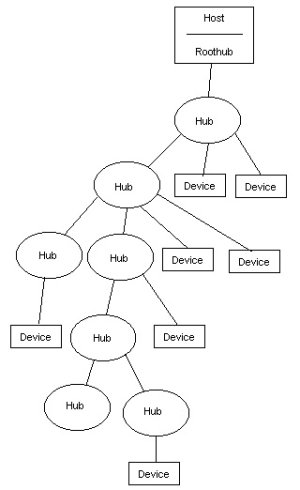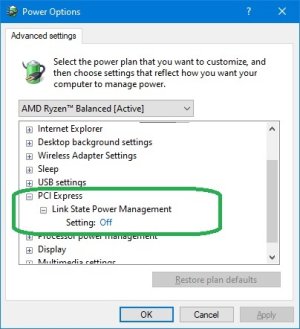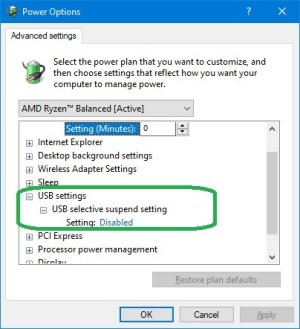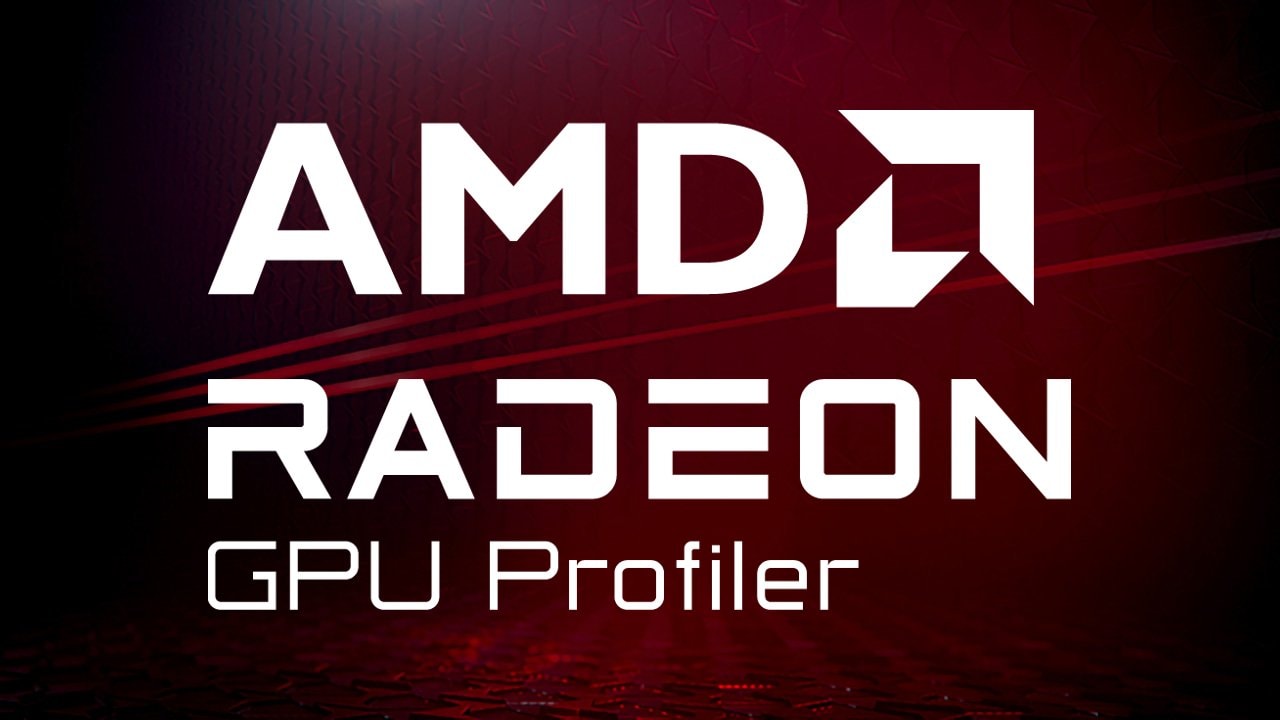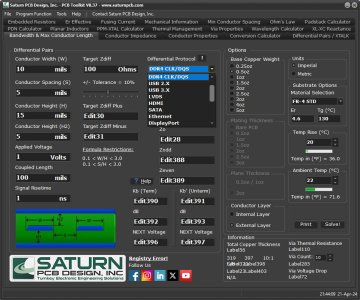Let us dive for once very deep in the matter :
Some might say, why does this happen with some games and not all games ?
Because perhaps these games might have been written in such an efficient way that these games really push the boundaries of the system by fully making use of the system capabilities, AKA maxing out the system capabilites.
Just read up on how game profiler software (often written and owned by the game engine designer) works and how gpu profiler software works. See website link below for more explanations.
To make sure the system hardware resources are saturated to full use without having a chance to remain momentary idle.
Momentary idle meaning the hardware has nothing to do for a moment.
And remember that all those calculations cost electrical power. Causing current to flow, not as a steady electrical current, but as an electrical steady current with bouncing spikes on top of that electrical steady current.
And that those bouncing spikes in power consumptions by gpu cards and the CPU itself may result in crosstalk interference, extra reflections with PCI-e signals, ground bounce effects for high speed digital drivers.
And therefore signal corruption and therefore data corruption and therefore packets resend and worst case system crashes because the driver is fed up with it and madly yells at the OS : "I quit , this is undoable ! "..
And that is something that always must be prevented. Because the OS is then unable to provide what the human users requested : Flawless proceding of the game for the full immersion of the gamer.
All this information to explain why the motherboards are designed with given specifications and specified clock frequencies and specified clock signal levels : To keep the system stable under all CPU load conditions and all GPU load conditions. May that be separately or combined which of course is usually the case.
With respect to the previous post #20 :
Ever since the latest update to Windows 10, I have been experiencing performance stutters (audio/video stuttering), and at one time a complete bluescreen. The update also caused my computer to rise in temperature every couple of minutes in cores 0, 1,…
learn.microsoft.com
Small excerpt form the text :
"
Your system appears to be having trouble handling real-time audio and other tasks. You are likely to experience buffer underruns appearing as drop outs, clicks or pops. One or more DPC routines that belong to a driver running in your system appear to be executing for too long. Also one or more ISR routines that belong to a driver running in your system appear to be executing for too long. One problem may be related to power management, disable CPU throttling settings in Control Panel and BIOS setup. Check for BIOS updates.
LatencyMon has been analyzing your system for 0:58:18 (h:mm:ss) on all processors.
"
This can be a result when PCI-e packets constantly needs to be resend because of CRC corruption and impedance mismatch (think transmissionline behavior , signal reflection) because of overclocking.
Just an educated guess.
Also notice that that program called Latencymon perhaps may be be a good option to try to find the culprit.
I am not sure that is a good option but when tracking down these kinds of issues, one has to start somewhere, right !

Some background information :
First know that overclocking is never garantueed. If the stability of the system while overclocking was guaranteed, the system would be sold at that higher clock as default and of course with a premium price.
Simple marketing techniques 101 !
So always first set the system to default clocks and search on the motherboard manufacturer forums, about any clock generator issue in bios settings and that perhaps a new bios update is released or that a setting needs to be changed in the bios or the registry, to mention something.
I am doing this from knowledge from memory based on my general electronic hardware design experience, so bare with me.
Why do i keep continuing about PCI-e and not just DDRx memory ?
Where x = DDR revision number.
Sometimes the internal clock generators on the motherboard are coupled to each other with fixed dividers.
The more complex clock generators have integer dividers for the separate clock outputs and what is even better : Fractional dividers for higher precision. This all to be able to generate the right clock frequency.
So if one overclocks, all these clocks might be a little off with motherboards containing clock generators with fixed dividers or integer dividers.
One might say, what does it matter ?
Well, those copper traces on the motherboard are designed and layed out to be optimal for a given (specified) signal with given (specified) amplitude and at a given (specified) frequency by letting these traces have a given (specified) impedance.
These specifications are set by the PCI-SIG, AKA Peripheral Component Interconnect Special Interest Group.
But there are also PCI-e connectors, also having impedance but if you look at the complete system as (impedance change) hops (shown as unordered list) :
- From CPU-die,
- to cpu package,
- to connector,
- to motherboard copper traces,
- to PCI-e connector,
- to PCI-e card pcb board pins,
- to copper traces,
- to for example GPU package,
- to GPU die.
All of this is designed to have as less impedance jumps per hop as possible and still the impedance jumps are there.
So the whole system is specified to be able to cope with all these physical physics constraints and of course to a degree external influences, when following the specifications.
And then enthusiast people start overclocking 😲! (Crying motherboard designers and crying PCI-e card designers, crawling in bed hiding under the covers from that evil outside world ! 😭😥). Mama's, wifes, children, dogs, kitties and hamsters desparately trying to give some comfort ( hugs everywhere)...
And why do i talk so much about PCI-e ?
Because it is highly sensitive to mismatches in the clock frequency.
Of course, there is also a sort of southbridge with PCI-e connections.
Just replace the CPU part in the list above for southbridge or northbridge when applicable.
All of this is of course transmission lines basics.
And how knowledge of skew, phase, amplitude, frequency and impedance are so important for proper functioning of digital systems.
See this application note from Texas Instruments, about phase locked loop clock generation and how dividers work and how the phases between different clocks are also important.
I find it already mind boggling.
This also applies to modern computing and of course overclocking :
Excerpt from the pdf datasheet :
"
Phase Locked Loop (PLL) is a fundamental part of radio, wireless and telecommunication
technology. The goal of this document is to review the theory, design and analysis of PLL
circuits. PLL is a simple negative feedback architecture that allows economic
multiplication of crystal frequencies by large variable numbers. By studying the loop
components and their reaction to various noise sources, we will show that PLL is
uniquely suited for generation of stable, low noise tunable RF signals for radio, timing and
wireless applications.
Some of the main challenges fulfilled by PLL technology are economy in size, power and
cost while maintaining good spectral purity.
This document details basic loop transfer functions, loop dynamics, noise sources and
their effect on signal noise profile, phase noise theory, loop components (VCO, crystal
oscillators, dividers and phase detectors) and principles of integer-N and fractional-N
technology. The approach will be mainly heuristic, with many design examples.
"
As an example what ground bounce effects does see :
Ever wonder why you need a bypass capacitor with a capacitance between 0.01μF and 0.1 μF between the voltage source and ground pins?

resources.pcb.cadence.com
As an example about gpu profiler software, visit this site :
RGP gives you unprecedented, in-depth access to a GPU. Easily analyze graphics, async compute usage, event timing, pipeline stalls, barriers, bottlenecks, and other performance inefficiencies.

gpuopen.com
Some explanation about transmissionlines from professional PCB software manufacturers :
To ensure good signal integrity, circuit board designers must fully understand the principles and applications of different types of transmission lines.

resources.pcb.cadence.com
Looking for information about transmission lines and terminations? Learn from the experts about creating and managing electromagnetic fields and how series termination works.

resources.altium.com
For those interested, a pcb design calculator , also useful for to be able to visualize transmissionline behavior and to keep in mind other pcb design aspects :
Microstrip calculator || Stripline calculator || Differential pair calculator || Via current calculator || PCB trace current calculator || Planar inductor calculator || Padstack calculator || Crosstalk calculator

saturnpcb.com