Search results
-
A
Question Internet Slow on Only One PC in Home???
That was the issue. No intermittent issues yet, but only about four hours of using it so far. I was just expecting higher speeds as well with this, at least 250Mbps or so. My phone and tablet do 250 no problem, just surprised this is bottle-necked at 150 for some reason. I'm just concerned...- ascendant
- Post #32
- Forum: Networking
-
A
Question Internet Slow on Only One PC in Home???
Well, I put a network card into my PC. No difference at all as far as the internet speeds. It's running about 140Mbps on the PCI-E card, and the card is capable of well more (Ubit WiFi Card 6E 5400Mbps for Intel (6GHz&5Ghz&2.4GHz) PCIe WiFi Card, BT 5.2, PCIe Network Card with OFDMA,Ultra-Low...- ascendant
- Post #30
- Forum: Networking
-
A
Question Which Wifi Card to Get???
Thank you for all of that, I greatly appreciate it As far as the BE200, I've heard that suggested before, but there are so many of them. Ideally, I'd rather get one where I don't need to get a kit. I mean if you could suggest a kit (and it's something quick and easy, since I have VERY little...- ascendant
- Post #10
- Forum: Networking
-
A
Question Which Wifi Card to Get???
Thank you for that information. Looking at that, it looks like I'd get the same speeds with this one, but for cheaper, right?- ascendant
- Post #8
- Forum: Networking
-
A
Question Which Wifi Card to Get???
That's weird, I thought the link went directly to this Asus one above. Anyway, this is the one I'm looking at. The antennae does have a cord to place it wherever would be optimal The one Ajay linked does have that as well, only significant difference I saw with his was that it's 2400Mbps vs...- ascendant
- Post #6
- Forum: Networking
-
A
Question Which Wifi Card to Get???
Appreciate the suggestion, only thing is the one I'm looking at is 5400Mbps, that one is 2400Mbps. Not sure if that would really make any difference anyway considering it's well over the speeds my current ISP can do? If not, I might go with that one just to save the $- ascendant
- Post #4
- Forum: Networking
-
A
Question Is There Much Difference Between 75Hz and 100Hz Monitors for Gaming?
Thank you so much, that is exactly what I was looking for - info on how much our brain can actually process. This definitely helps in my decision making. I'm on a budget, but also don't want to short myself if it was a substantial difference. So, I'm going to keep this in mind when I pick one... -
A
Question Which Wifi Card to Get???
Ok, currently using a USB wifi, and looking at a couple wifi cards. I want something that is good, reliable, but also not over $60 at most. Here's one I'm looking at...- ascendant
- Thread
- Replies: 13
- Forum: Networking
-
A
Question Is There Much Difference Between 75Hz and 100Hz Monitors for Gaming?
Thank you for the information. So then the more expensive "gaming" monitors with the higher Hz beyond the typical 60Hz is all just a gimmick that is going to be negligible, even with high-end gaming or HD videos? -
A
Question Internet Slow on Only One PC in Home???
Yea, I do realize that, but thanks for checking. I did build my own PC, and upgrades over the years. Only reason I'm hesitant is our budget is VERY tight right now due to some issues that happen at the start of this year. So, I'm just hesitant to spend money on something unless I'm extremely...- ascendant
- Post #29
- Forum: Networking
-
A
Question Internet Slow on Only One PC in Home???
It's Frontier that we have now, but that's good to know in case we move later on- ascendant
- Post #28
- Forum: Networking
-
A
Question Internet Slow on Only One PC in Home???
Yes, because my girlfriend's son uses it too, and she loves spoiling her brats, so god forbid the thing isn't in his room directly connected to his PC upstairs. We're downstairs on the far other side of the house, so running a wire would be unfeasible- ascendant
- Post #27
- Forum: Networking
-
A
Question Is There Much Difference Between 75Hz and 100Hz Monitors for Gaming?
I'm looking at 2 Sceptre monitors, one is 24" and 100Hz, the other one is 27" and 75Hz. Will that extra 25Hz make any significant visual difference? I'm not sure of how much our eyes can actually process and actually notice as far as it being smoother, whether it would be noticeable, or... -
A
Question Internet Slow on Only One PC in Home???
Good to know, thanks. I will replace it next paycheck.- ascendant
- Post #22
- Forum: Networking
-
A
Question Internet Slow on Only One PC in Home???
Yes, it was around the same time. The thing is, when they first hooked the new one up, I tested my speeds. They were pretty good, got about 250Mbps on two tests at that time. But then somewhere around 5-8 days later or so, that is when the connection issues started happening, and that's when...- ascendant
- Post #20
- Forum: Networking
-
A
Question Internet Slow on Only One PC in Home???
Thank you for that. I'm not sure exactly what BE200 would be good to go for, as I see multiple different ones on mouser.com. I have free shipping with Amazon Prime though, so that might make more sense for me. Cheapest I see the BE200 there though is $28, and even there, multiple options that...- ascendant
- Post #19
- Forum: Networking
-
A
Question Internet Slow on Only One PC in Home???
The router is new (at least we were just given it by a new ISP a couple weeks ago). Only this device. I can run my laptop and phone literally right next to the wifi adapter on my PC. No issues with them at all. It's definitely related to my specific PC- ascendant
- Post #17
- Forum: Networking
-
A
Question Internet Slow on Only One PC in Home???
Oh, thank you! At the same time though, I'm not getting even close to those speeds at this point. I mean at least when we first hooked up this new internet, my speeds were around 250Mbps. It is so odd. For hours, the speed might be horrible, like 20-25Mbps. But then later that day, with...- ascendant
- Post #14
- Forum: Networking
-
A
Question Internet Slow on Only One PC in Home???
Thank you for the feedback, but I do actually have another wifi adapter that I tested. The other one starts to get funky after running for a few hours, but works fine at the start. Tested the speeds vs this Nano one I have. Same comparable speeds at any given time with both, so that doesn't...- ascendant
- Post #13
- Forum: Networking
-
A
Question Internet Slow on Only One PC in Home???
Thank you, but I have no idea how to do that, lol- ascendant
- Post #9
- Forum: Networking
-
A
Question Internet Slow on Only One PC in Home???
Hopefully this information has what you're asking for: SSID: Ya Momma Protocol: Wi-Fi 5 (802.11ac) Security type: WPA2-Personal Network band: 5 GHz Network channel: 64 Link speed (Receive/Transmit): 325/325 (Mbps) IPv6 address: fd88:679a:2bf0:1:2250:be7c:f512:b2c4...- ascendant
- Post #8
- Forum: Networking
-
A
Question Building vs Buying Pre-Built?
Thanks for that info. As far as the risks of toasting the CPU, I don't plan to overclock. It has been a LONG time since I overclocked, I think it was even before I had this PC I have now, and it ended up toasting my CPU, and my GPU in it didn't last long either. Decided overclocking wasn't...- ascendant
- Post #21
- Forum: Computer Building
-
A
Question Building vs Buying Pre-Built?
Thanks again for all the feedback everyone. Definitely a lot of help figuring this out. As far as your post Skillz, it's funny, as when I was reading the post just prior to yours, I was thinking to myself "why would pre-built be cheaper than DIY? I mean someone had to put the time into...- ascendant
- Post #20
- Forum: Computer Building
-
A
Question Building vs Buying Pre-Built?
Yea, definitely not friendly on the wallet. When I first took a look at current prices, I couldn't believe it at first. They've skyrocketed since I bought my parts years ago.- ascendant
- Post #16
- Forum: Computer Building
-
A
Question Internet Slow on Only One PC in Home???
Thanks, but already tried that, as well as resetting a few other things in command prompt As far as the Linux boot, I don't have extra flash drives lying around with enough space to run that, so I'm still stuck getting random internet speeds all day and night. It's driving me nuts. If I...- ascendant
- Post #5
- Forum: Networking
-
A
Question Building vs Buying Pre-Built?
Thanks to all of you, and I was figuring my price range was unrealistic for a gaming rig. I only had a sec right now, but I did see that post about getting a newer CPU, and working with my current GPU for now. I wouldn't mind building a new rig, and bringing over a couple parts from the...- ascendant
- Post #13
- Forum: Computer Building
-
A
Question Building vs Buying Pre-Built?
Thank you. So something like that would be suitable for gaming?- ascendant
- Post #7
- Forum: Computer Building
-
A
Question Building vs Buying Pre-Built?
Thanks for the link. In the past, I typically used Newegg.com, but I really like how that site is set up, to where it gives you the sort of checklist for each part and ensures compatibility. I could really use that as a time-saver from having to research each individual part myself. Just put...- ascendant
- Post #6
- Forum: Computer Building
-
A
Question Building vs Buying Pre-Built?
Oh, yea sorry I didn't clarify, but with how old my rig is, I knew that, lol. I don't even know what's good now though, as it's been years since I even looked at what's out there. I want to find things past that "6mo+ and price has dropped" range, but not things on the other end that are so...- ascendant
- Post #5
- Forum: Computer Building
-
A
Question Internet Slow on Only One PC in Home???
Oh, I hadn't thought of Linux! Thank you! My hard drive space is 75GB, so I think I'm good there. Been so long since I've used Linux that I hadn't thought of it. It's late here right now, but I'm going to give that a try tomorrow. I really appreciate the help, thanks again! If not anything...- ascendant
- Post #3
- Forum: Networking
-
A
Question Building vs Buying Pre-Built?
I am LONG overdue to build a new desktop. However, it has been years since I have, and I don't have much time to do research. My budget is also very tight right now. This is what I have currently: Case - XION II XON-101 Motherboard - GIGABYTE GA-970A-D3P AM3+/AM3 AMD 970 6 x SATA 6Gb/s USB...- ascendant
- Thread
- Replies: 26
- Forum: Computer Building
-
A
Question Internet Slow on Only One PC in Home???
I have a computer I built a LONG time ago, and did a few upgrades here and there over the years. For some reason, the internet on it has been HORRIBLE lately. Every other computer in my home works fine; I can run my phone on a speedtest right next to it, and it hits an average of 500Mbps...- ascendant
- Thread
- Replies: 31
- Forum: Networking
-
A
Question Windows 10 USB Ports Malfunctioning After Reinstall?
As stated in the original post, it's not just the wifi adapter. It's also the keyboard and mouse that it's happened to, and in multiple USB ports. It's not the devices I'm connecting to it, I do know that for sure -
A
Question Windows 10 USB Ports Malfunctioning After Reinstall?
Ok, been busy because of Christmas and family in town, but I just noticed something regarding the USB issues... It seems like it's not the USB port that kicks out, but the device itself. My internet died, and I use a USB plug for wi-fi. So, I tried swapping it into another plug, still didn't... -
A
Question Windows 10 USB Ports Malfunctioning After Reinstall?
Like I said in the previous post, nothing with an exclamation point. I did go to the Gigabyte website to see what's there. Not much for Win 10: https://www.gigabyte.com/Motherboard/GA-970A-D3P-rev-2x/support#support-dl-driver-usb30 I downloaded that USB driver set, but no chipset for Win 10... -
A
Question Windows 10 USB Ports Malfunctioning After Reinstall?
Here's a screenshot. Not sure why there's so many USBs listed there, but none with an exclamation point. The weird thing is, I only installed all the same exact software I had before I re-installed the operating system. There's absolutely nothing new installed on it compared to before the... -
A
Question Windows 10 USB Ports Malfunctioning After Reinstall?
Thanks for the suggestions. The weird thing is I only re-installed the software and other items that were already on the PC, and there were no USB issues prior to me re-installing. That's why I thought it might be an issue with the installation. But, I ran the "Restorehealth" and it didn't do... -
A
Question Windows 10 USB Ports Malfunctioning After Reinstall?
I just re-installed Windows 10 on my desktop since it had been years since I did and I wanted a clean install. However, after re-installing and getting everything setup how I wanted again, I'm having a recurring problem. Every once in a while, some of the USB ports will malfunction. Both... -
A
Question Need Programmable Vertical Gaming Mouse Suggestions?
Ever since my wife introduced me to vertical mice, I've been hooked. So much less stress on my wrists. However, there doesn't seem to be a whole lot of them as far as ones that are programmable with multiple extra keys for gaming. One that is fairly large since I have large hands. Hoping you...- ascendant
- Thread
- Replies: 1
- Forum: Peripherals & Components
-
A
Question Can You Have Multiple Display Settings Preset on Windows 10?
Thanks for the feedback. My monitors do have different presets, but I like them customized for my gaming. I think I'll just try to work with the night light for now. And yes, I do use dark mode for everything possible :)