Old age sucks, so after computing basically nonstop since 1978, my right hand's index and middle fingers are almost non-functional. I think that the best configuration for me would be to have input devices on both sides of my keyboard. I can cup my right hand around a mouse, but clicking and scrolling has become nearly impossible. So a movable "right hand mouse" does the cursor moving and a fixed "left hand mouse" has right click, left click and scroll wheel.
I have not been at all successful at locating anything in this configuration. Have there been any of these types of mice manufactured, or should I jerry-rig two existing mice?
I have not been at all successful at locating anything in this configuration. Have there been any of these types of mice manufactured, or should I jerry-rig two existing mice?